Add to Cart
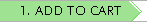
The
Add to Cart page of the Manifold Online Store provides a choice of currencies and a catalog of available products you may order.
Choosing a Currency

Prices and transactions are in US dollars ($) by default. To change currency for prices and transactions to Hong Kong dollars choose
Hong Kong Dollars (HKD $) in the
Currency: box. The
Add to Cart product list will then redisplay showing prices in HKD $ and the transaction will process with payment in Hong Kong dollars.
Ordering a Product
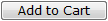
To order one unit of a product, press the
Add to Cart button for that product.
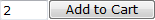
To order more than one unit of a product, change the number
1 to the number of units of that product you would like to order and then press the
Add to Cart button.
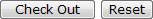
When you are finished adding products to your cart, press the
Check Out button to proceed to check out. The
Check Out button will not appear until you have added at least one product to your cart. Pressing the
Reset button will clear the cart of all products.
If you change your mind about a product or the number of units, you may delete those items in the Check Out dialog and then continue shopping to add the products or the number of units desired.
Product List
At the top of the page is a list of Featured Items. These are often the most popular products or they may be featured as a representative sample of products. After the Featured Items section are several other sections with products listed in alphabetic order within each section.
The Manifold System Extensions section allows you to order extension products that add features to your existing Release 8.00 Manifold license. You must already have a Release 8.00 Manifold System license to utilize extensions.
The Services section lists service products, such as technical support service products, that may be ordered.
If you have questions about a product, visit the main
Manifold Products page for extended details. For advice on which configurations may be best for you, see the
What to Buy page. Clicking on those links will launch a new browser window outside the Online Store that will allow you to browse those pages without interrupting your shopping session.
Ordering an Upgrade
Manifold may advertise special offers that allow you to upgrade from one product configuration to another at a lower price. Upgrades typically require you to trade in the serial number for the qualifying product to upgrade it to the new product. If you order an upgrade product, during check out you will be required to enter the serial number for the Manifold product license that is to be upgraded. If you do not have a qualifying license or if you do not enter the serial number correctly, the upgrade product cannot be processed for you.
Upgrade products are priced as advertised in the special offer. Sometimes special offers for upgrades will provide an even lower price when trading in a product that has been recently procured, typically within the preceding 30 days. If you are taking advantage of such an offer to upgrade a product that has been ordered within the last 30 days, when you enter the serial number for that product to qualify for the upgrade the Online Store will automatically lower the price for the upgrade to the lower level advertised in the special offer.
Trading in a License for Upgrade:
- Add to the cart the product for which the upgrade will be used.
- During Checkout, press the Upgrade button
- A Convert to Upgrade button will appear next to each product you have ordered. Press the Convert to Upgrade button for the product for which you wish to trade in an existing license.
- A box will appear that will allow you to enter the serial number for the license to be traded in. Enter the serial number for the license you will be trading in. When entering the serial number, use Copy and Paste to avoid typographic errors.
- Press the Test button to verify you have entered the serial number correctly and it qualifies for an upgrade credit.
- If the serial number you have entered qualifies for an upgrade credit, the Online Store will automatically reduce the price for the product you have selected by the credit available for the trade in. Any special offer reductions for trade ins of licenses acquired during the preceding 30 days will automatically be applied as well.
- When you complete the transaction, you will have obtained the desired product at a price reduced by the trade-in. The license that was traded in will be revoked and a new serial number for the new product you have procured will be emailed to you.
Proceeding to Check Out

When you are finished adding products to your cart, press the
Check Out button to proceed to check out. The
Check Out button will not appear until you have added at least one product to your cart.
Exchange Rates
Prices for Manifold products are set in US dollars with prices for other currencies computed using the exchange rate applied by Manifold. Exchange rates between currencies will vary over time. At any time you may determine the exchange rate applied by Manifold by comparing the price of a product in US dollars to the price in the currency of interest. Manifold generally sets exchange rates by considering rates posted by major international banks together with operational requirements of Manifold; however, the rates used by Manifold for currencies available in the Online Store may be better or worse than rates provided by other currency exchange services.
If the exchange rate applied by Manifold is not acceptable to you, then choose US dollars for the currency in your transaction and exchange your desired currency into US dollars either through your bank or, as many users will do for currencies not available as options in the Online Store, through the automatic conversion facilities of your credit card provider. Most credit card providers have very competitive exchange rates for major world currencies like the US dollar.
Privacy Information

Manifold is committed to protecting the privacy of customer information. We will
not sell, exchange or lease out any customer information (including name, email address, mail address, telephone number, and transaction records) to any third party.
Security Information
The Manifold Online Store is operated by Manifold Software Limited with online transaction processing using SSL encryption. All confidential information is automatically encrypted before it is transmitted, to protect your confidential data from being read and interpreted. For additional security, Manifold never sees your credit card information: all pages which accept credit card information are popped open directly by the credit card processing service, either PayPal or PayDollar/AsiaPay.
Other Help Topics
For help with ordering on the Manifold Online Store, please also click on:

Questions?
Please do not hesitate to contact Manifold at
sales@manifold.net with any questions about the ordering process.
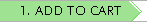 The Add to Cart page of the Manifold Online Store provides a choice of currencies and a catalog of available products you may order.
The Add to Cart page of the Manifold Online Store provides a choice of currencies and a catalog of available products you may order.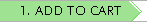 The Add to Cart page of the Manifold Online Store provides a choice of currencies and a catalog of available products you may order.
The Add to Cart page of the Manifold Online Store provides a choice of currencies and a catalog of available products you may order. Prices and transactions are in US dollars ($) by default. To change currency for prices and transactions to Hong Kong dollars choose Hong Kong Dollars (HKD $) in the Currency: box. The Add to Cart product list will then redisplay showing prices in HKD $ and the transaction will process with payment in Hong Kong dollars.
Prices and transactions are in US dollars ($) by default. To change currency for prices and transactions to Hong Kong dollars choose Hong Kong Dollars (HKD $) in the Currency: box. The Add to Cart product list will then redisplay showing prices in HKD $ and the transaction will process with payment in Hong Kong dollars.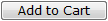 To order one unit of a product, press the Add to Cart button for that product.
To order one unit of a product, press the Add to Cart button for that product.
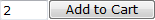 To order more than one unit of a product, change the number 1 to the number of units of that product you would like to order and then press the Add to Cart button.
To order more than one unit of a product, change the number 1 to the number of units of that product you would like to order and then press the Add to Cart button.
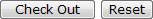 When you are finished adding products to your cart, press the Check Out button to proceed to check out. The Check Out button will not appear until you have added at least one product to your cart. Pressing the Reset button will clear the cart of all products.
When you are finished adding products to your cart, press the Check Out button to proceed to check out. The Check Out button will not appear until you have added at least one product to your cart. Pressing the Reset button will clear the cart of all products. When you are finished adding products to your cart, press the Check Out button to proceed to check out. The Check Out button will not appear until you have added at least one product to your cart.
When you are finished adding products to your cart, press the Check Out button to proceed to check out. The Check Out button will not appear until you have added at least one product to your cart.